How many times do you check email per day? Is it during scheduled intervals, or every time you receive a notification? How many email accounts do you manage? Is it necessary for you to respond to emails quickly? Are you a small business owner who receives form submissions or online orders? I ask these questions to highlight how many times you may check your email, or in my case…how many times I check several different email accounts. I’ve said it before and I’ll say it again…the “inbox” is the most visited place on the internet.
We all get emails from family and friends, business emails, promotional emails, social media email notifications, junk and spam emails. We get email verifications, calendar invites, newsletters and more…to our inboxes. The point I’m making is, most of us likely spend more time reading, replying, forwarding, deleting and composing emails than we do searching and web surfing. Social media usage and text messaging are the only other activities that equally use a bunch of time.
According to Inc magazine, the average worker could spend “30 hours a week” checking email….sheesh 🤷🏾♂️
All of that was the introduction to this blog post about email marketing, and how to start doing it. I was trying to make you aware of not only how often you may check email, but also how often your potential clients check email.
What To Know About Email Marketing
As a business owner, non profit organization, entertainer, public speaker or even politician…email marketing should be included in your digital marketing strategy. I’ll review the basics about email marketing and a few tips you can implement.
The most important thing about email marketing is the email list. Who are you sending to? Why are you sending to them? Did they subscribe to your list? Are they interested in what you offer?.
Email List Management
Management of your email list is key to well performing email campaigns. Your email list should be dynamic, meaning it is constantly changing. Obviously you want it to increase with active subscribers, but you also want to segment them and remove bad addresses.
List Building
Adding new legit email subscribers who have an interest in what you offer is the main objective to email list building. The strategies used to actually build the list will determine how effective your list is.
Form Submissions. If your website allows users to communicate with a contact, quote or consultation form, adding a checkbox to allow users to opt in will increase legit subscribers.
Guides/eBooks. Downloadable documents like guides and ebooks are a great way to increase subscribers. Create a great piece of valuable content and allow website visitors to download it by subscribing. This also works if you offer coupons and specials. Simply, make them accessible with a successful email subscription.
Purchased Contacts. I’m not a fan of buying contacts, however it can work, if they’ve shown interest in yours or similar products.
Personal Contacts. If you’re anything like me, you have hundreds of saved contacts. Export them and import into your email platform.
*Cheat Code…these contacts have already received email from you so there is a better likelihood of the emails making it to the inbox, instead of a promotional folder…or worse, a spam folder. Personal contacts will open the email which will increase your open rates. It may lead to more business. It will definitely increase your email open rate, which will help your overall performance.
List Segmentation
I’ve seen too many email accounts that didnt leverage list segmentation. If your business has a bunch of different products and/or services, you may need to send segmented emails.
For example, if your business sells clothing, email marketing should be a huge part of your digital marketing. The list of contacts could be segmented into different list like;
- customers last 90 days (include recent purchase)
- customers total
- shareholders
- employees
Once all of the contacts were segmented, you send very direct promotional offers, employee news, etc… As customers continue to shop, adjust the email list for current segmentation
Email Scrubbing
What is email scrubbing? Ugh…just one of those necessary steps, especially if you purchased the list of contacts you’ll be sending to. This is when you check the validity of the emails you’re sending too. You want to make sure the emails are real people and confirm that it is still active and can be delivered. I recommend scrubbing email accounts at least every quarter.
I use a service called BriteVerify to scrub emails. They charge 1 cent per email.
Email Marketing Platforms
There are a bunch of email marketing platforms to choose from. The key for most effective use is to use a platform that syncs with your current CRM. Frankly, most CRMs will offer some type of built in email functionality.

The logic is simple. Any current customers, previous clients, people who’ve received quotes, or anyone affiliated with the company should be in the CRM and definitely on the email list…preferably segmented by where they are from.
- Mailchimp is my platform of choice. It’s extremely easy to use, packed with powerful features and low cost.
- Constant Contact may be one of the oldest and most known email marketing platforms. Similar to Mailchimp, its fairly simple to use, however the dashboard seems a bit outdated and clunky.
- Hubspot is here whenever you are ready for the big leagues. The features and automation are unmatched. The ability to sync with all marketing channels while being your CRM, and grow your business is the main benefit. Save some checks first though.
From my experience, when sending with Mailchimp, the emails have a higher likelihood to make it into the inbox, instead of spam folder.
Email Campaign Design
The design and layout of your email campaign affects the performance in several ways. Obviously, a well designed email gives a great impression of the company, and will increase engagement if the email is opened. Unfortunately, well designed emails are also a clear sign to email accounts that its promotional and it will likely end up in a promotions folder. How many of you actually check the promotions folder? I do periodically…
Truthfully, the design of the email should be driven by the content, and the type of business you have. The frequency that you send emails should affect what content is included, and how. For example, do you include the entire blog post, or just an excerpt and read more button? Do you provide all the event details in the email, or do you link to the ticket website. Consider the actions you want email subscribers to take when they receive and engage with the email.
The platform you choose will have templates that you can customize to fit the messaging. Having a great understanding of your content and what message you want to display will allow for better flow within the email campaign. How much content are you including. Your company may have new products, additional services, company news, updated contact information, community involvement, coming events and much more. Yes, all those things should be sent in emails to clients and supporters. No, they shouldn’t be sent all at the same time.
With email marketing, sometimes less is more…
Sending Mass Emails
Once you’ve built your email list, segmented the contacts, identified which platform you’ll send from, and designed the campaign, it’s time to schedule some emails.
Content, business industry, and amount of contacts really determines how often you should schedule and send emails.
Monthly Emails
Monthly newsletters work great as a way to inform everyone on the email list about news, upcoming events, and other company related topics. They make a great monthly touch point to remind customers and previous clients about your brand and service.
My experience has seen the best response to monthly newsletters when sent Monday afternoon, near the 1st or 15th, for obvious reasons. All companies can benefit from a monthly newsletter.
Weekly Emails
If you are marketing a religious organization, school, healthcare facility or other industry with frequent events and changes, you could benefit from sending weekly updates. These updates would include things like worship times, revivals, health fairs, book drives, campus events and more. A church email list would work well when properly segmented. You could create specific messaging for members, staff, affiliates, and more. Send the a weekly or biweekly message.
Daily Emails
Most small businesses and non profit organizations won’t need to send daily emails. It can become intrusive, and lead to unsubscribed and spam reports. However, if your company is in the entertainment, retail,news, sports, or other industry with frequent events, updates, and products…daily emails could work. I get daily emails from radio stations, ESPN, Amazon, marketing websites, and a few others.
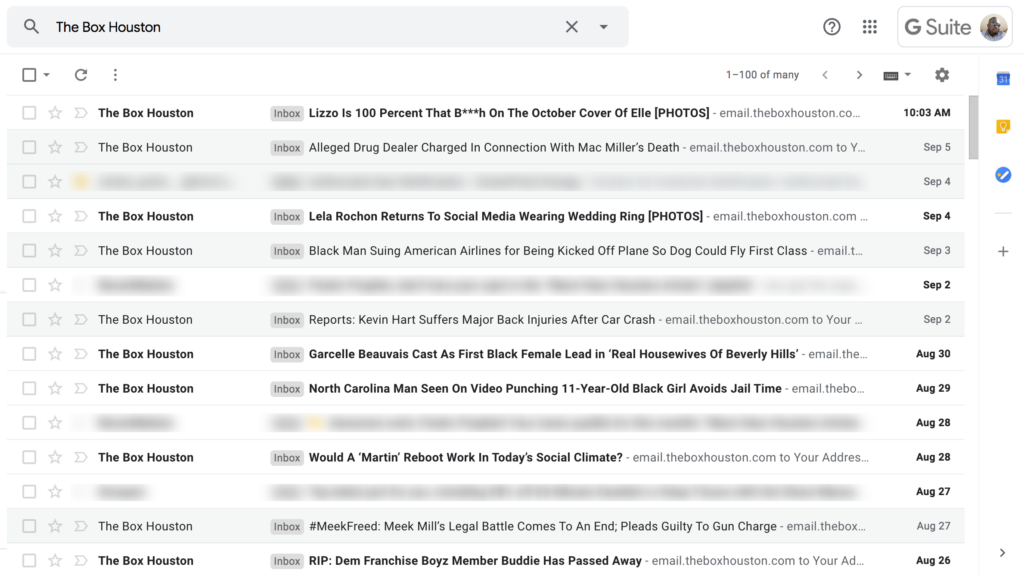
The moral of the story is, start building a list sending emails. If you’re already sending emails, step it up and get active. If you’re interested in starting email marketing, hit the contact page.
You know I had to pen a few bars about Email Marketing. This one is from J Cole’s, Middle Child.


